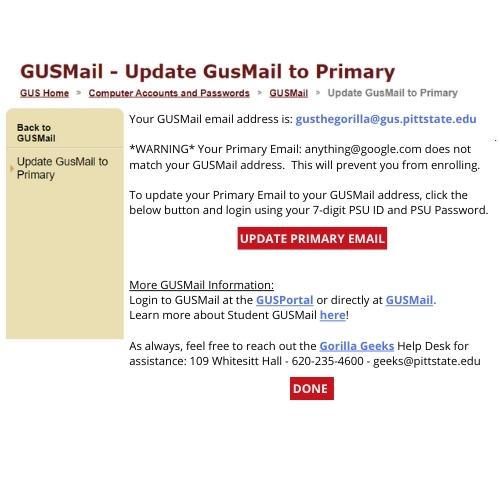Your Student GUSMail account
GUSMail (name@gus.pittstate.edu) is the official and required email for PSU Students. GUSMail is the primary e-mail provided for the University student population and is the students' primary e-mail account with the University. All University communications will be sent to your GUSMail account. This will include emails regarding your financial assistance, enrollment, or other university notifications. Your instructors will also use your GUSMail account to send out class communications.
Frequently Asked Questions
I'm a First Time User of GUSMail. Where do I get a password to login to GUSMail for the first time?
Welcome to Gorilla Nation! We are glad you are here. Check out our First Time User Page to learn how to access your GUSMail account and set up your PSU Password.
I am NOT a First Time User of GUSMail. How do I set or reset my password?
PSU has a quick and easy way to set/rest your password on our Set/Reset Password Page.
What email system do I use to view my GUSMail inbox, email from, etc?
PSU uses Microsoft Outlook for all student, faculty, and staff email. You can login to your GUSMail at the GUS Portal. At this location you will find all of PSU's core IT resources such as your FREE MS Office 365 account, Canvas, GUS Classic, Student Health, Live Chat, and much more!
How do I make GUSMail my PSU Primary Email?
It is important to note that your GUSMail address (@gus.pittstate.edu)must be set as your Primary Email in order to enroll at PSU. To verify that it is, go to the Update GUSMail Primary Email Page in GUS Classic using your PSU credentials.
If your GUSMail address is listed as your Primary Email address and you see no "Warning" (see Image 1), you are good to go! No changes are necessary. You can close out of GUS Classic.
Image 1
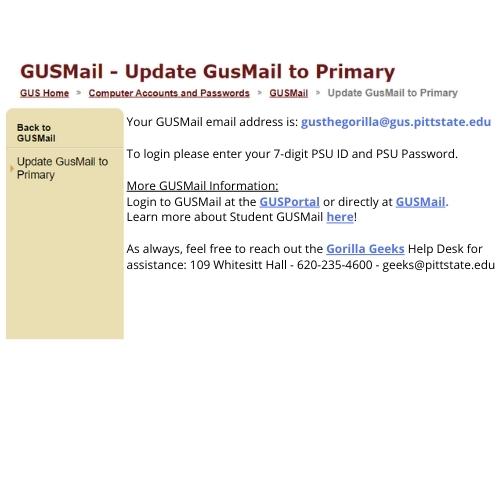
However, if you see the below "Warning" on the page (see Image 2) letting you know that your GUSMail address is not listed as your Primary Email address. Please make your GUSMail address your Primary Email address by selecting Update Contact Email, entering your GUSMail address, and clicking Done. This will allow you to enroll in PSU courses.
Image 2