Microsoft Office 365
How To Login:
1. Go to the GUSPortal and Select Office 365
2. Enter your PSU Credentials:
-
Employees: ggorilla@pittstate.edu and the password that you use to login to your computer/GusNET/Etc.
-
Students: ggorilla@gus.pittstate.edu and the password that you use to login to GUS Classic/GusNet/Etc.
What is included:
-ALL student, faculty, and staff members receive the following (A1 licensing):
-All students and *MOST Faculty and Staff also receive the following (A3 licensing):
-Employees with Emeritus Status are eligible to receive Microsoft Outlook email only.
Login/Download Instructions
PDF instructions on how to login Click Here
- What is Office 365?
- What happens when I graduate or leave PSU?
- Who has access to what MS Office applications?
- How many devices are eligible to download from Office 365 A3 Licensing?
- What devices can I use Office 365 on?
- Can I install Office for iPad through this Office 365 benefit?
- If I recently purchased Office and am now also be eligible for free Office 365 through my PSU, will I receive any credit and/or compensation?
- I need help installing, where do I go?
- Can I access a 3rd party app using my PSU credentials?
Office 365 is a user-based service in the cloud. Office 365 comes with a full version of Office and familiar Office applications like Word, Excel, PowerPoint, Outlook, OneNote, OneDrive, Skype, Teams, Access and more.
When you leave the University for any reason, your Office 365 subscription through your institution ends. You may enroll in other consumer or commercial offers available. Please note, that you should make sure to transfer all necessary and appropriate files from your University Office 365 account to your personal account prior to leaving the University. Contact the Gorilla Geeks for directions on how to do this.
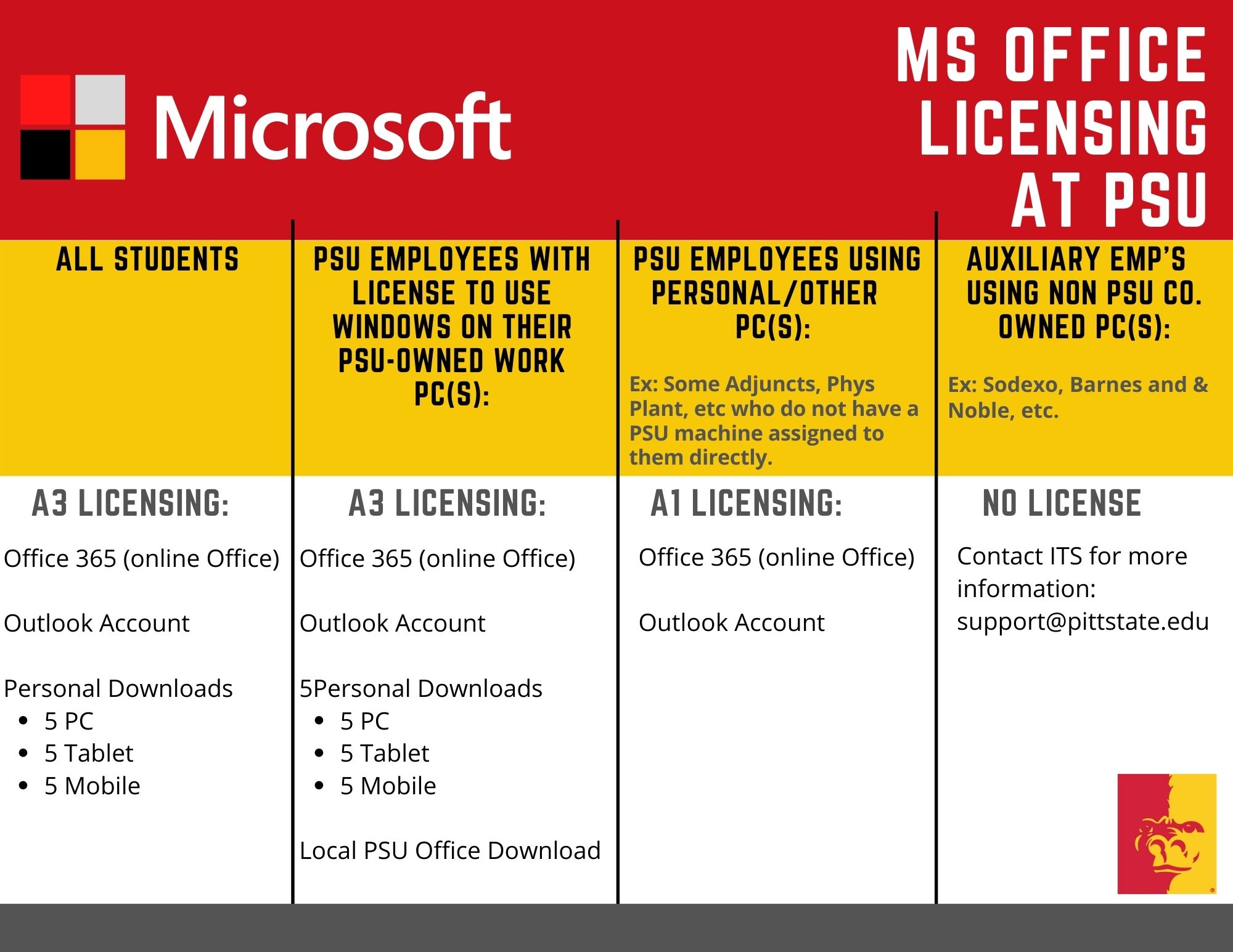
All Students and Most Employees are eligible for A3 licensing. A3 licensing allows for the MS Office suite to be downloaded to 5 personal computers, 5 personal tablets, and 5 personal smart devices. ***For most faculty and staff members, the latest version of Office is already supplied for your campus work/lab computer by contacting the Gorilla Geeks. There is no need to use a free download for your University-owned computer.**
Office and Office apps can be used on Windows, Macintosh, iOS, and Android devices. Find all of the latest information on technical specifications at the Office Install site and the Microsoft Mobile site.
If you are having issues installing Office, contact the Gorilla Geeks.