Gorilla Card Features and Uses
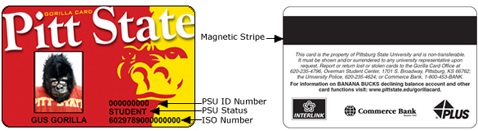
Gorilla Card Features
PSU ID Number
The PSU ID number is a 9-digit number that is unique to each student, faculty, or staff member. The Gorilla Card is issued with your PSU ID number printed on the front. You will need this number to access many of the systems and services at PSU, including GUS. You must use your 9-digit ID Number to login to your Gorilla Card Online account. You may not be required to enter the leading zeros in other online systems like GUS and many other systems on campus.
PSU Status
Most cards will list a status of Student, Faculty or Staff.
Card Number (ISO Number)
The 16-digit number printed on the front of your card is also encoded on the magnetic stripe on the back of your card. It is an identification number used when scanning your card for services and activities on campus.
Magnetic Stripe
The magnetic stripe is encoded with three “tracks” of information. Track 2 is encoded with your 16-digit ISO card number and is used when your card is "swiped" in a reader, eliminating slow keyboard input of your 16-digit number. Track 3 is encoded for use in future applications.
Gorilla Card Uses
Your Gorilla Card currently has many functions, and may have more in the future. Current uses include:
- Library access
- Meal plan access
- Student Recreation Center access
- Event access
- Banana Bucks
- Retail food service
- Bookstore
- GusPrint
- Newspaper Readership Program (students only)
- Student discounts at local merchants
For questions, contact Gorilla Geeks at 620-235-4600 or at geeks@pittstate.edu.