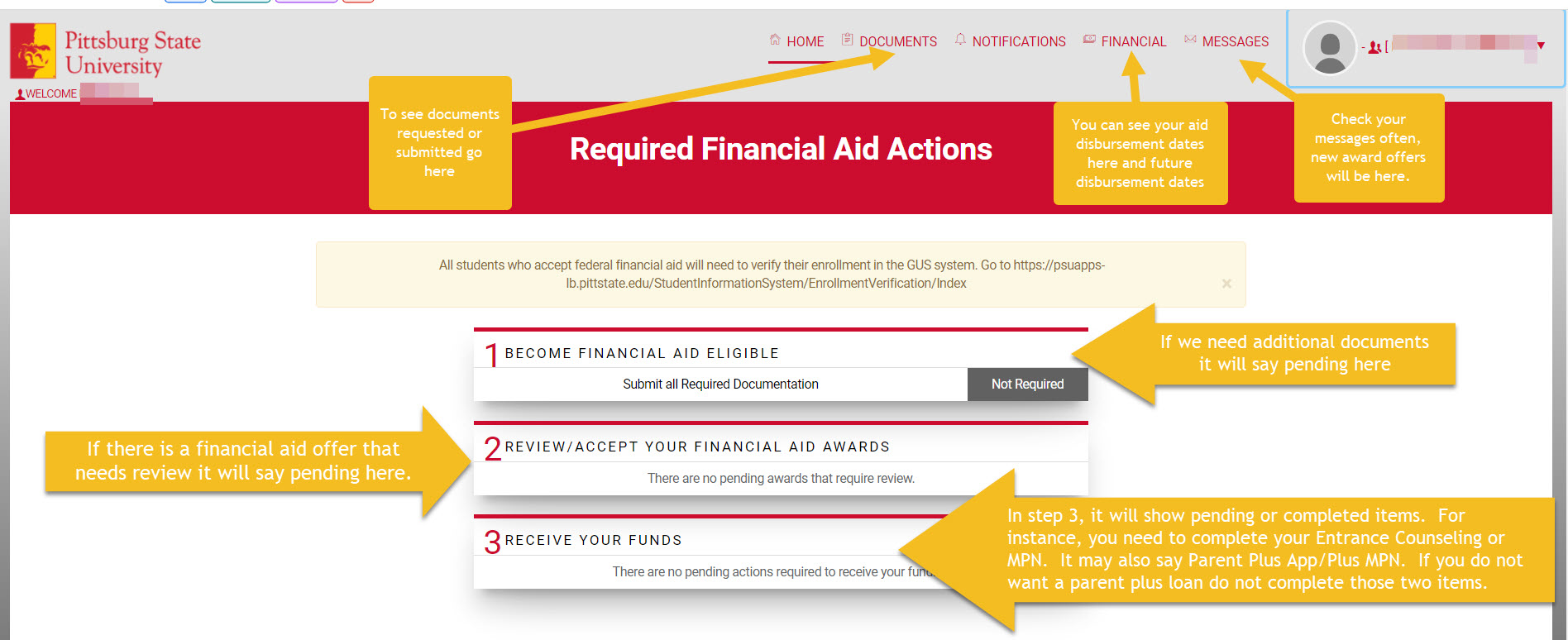Financial Aid Notification & Next Steps
The Financial Assistance system shows a complete overview of the financial aid offered to students eligible to receive financial aid based on merit or need. This also includes an average cost of attendance, which is used to determine financial aid eligibility. Once review of the financial aid file is complete, students will be notified via their GUS email when the award offer is available to view and submit online. The award offer is not a bill or a statement of the student’s account.
Follow the steps below to ensure that all your aid will disburse to your student account in a timely manner.
Step 1
Step 1 - Review/Accept Your Financial Aid Awards
Carefully review your offer of financial aid and accept or decline the awards online at gus.pittstate.edu using your GUS username and password.
- Navigate to gus.pittstate.edu and click Financial Assistance.
- Click on Review/Accept Awards.
- Follow all steps to review and accept or decline your financial aid awards.
Review/Accept Your Financial Aid Awards as soon as possible.
Step 2 - Act on Your Federal Direct Loans
If you accepted Federal Direct Loan(s), navigate to your Financial Assistance system.
- Under Receive Your Funds, click on both Complete Subsidized/Unsubsidized Entrance Counseling and Sign your Direct Subsidized/Unsubsidized MPN.
- You will be directed to complete both at studentaid.gov. You will log in using your FSA ID from the FAFSA.
These steps must be completed before your loan(s) will disburse.
Step 3 - Evaluate Options to Pay the Bill
The Office of Cashiers and Student Accounts publishes the electronic billing statements in late July for the fall semester and mid-December for the spring semester. Visit the Cashiers and Student Accounts website for information about the billing process, payment plans, and additional services.
If you need additional assistance to cover educational expenses, PSU offers financing options to invest in your education. The payment plan, Federal Direct PLUS Loan, and Private Education Loans are additional options.
Refer to your award offer or look at Financial Literacy for more information on financing options.
Step 4 - Report Any Outside Scholarships
Outside Scholarship Information
- Outside scholarship funds can be used to help pay for your expenses. Non-Institutional Outside scholarship options.
- Adjustments in aid may occur if all need-based assistance exceeds financial aid eligibility, the total of all tuition-specific awards exceeds the cost of tuition, or the value of all awards exceeds the total cost of attendance.
- Students are responsible for following up with the scholarship donor to make sure the funds are sent directly to the Office of Student Financial Assistance in a timely manner.
- Checks must be properly endorsed to credit the appropriate student’s account.
- Scholarships in the amount of $500 or more will be split evenly between the fall and spring semesters, unless requested otherwise.
Outside scholarships should be reported by sending a copy of the scholarship check and/or letter to the Office of Student Financial Assistance.
Report any outside scholarships as received.
Don’t forget to check your Financial Assistance system regularly. All actions must be complete in order for your financial aid to successfully disburse to your student account. Students may also grant a parent access to their Financial Assistance system.
Check out the videos below for help Navigating your:
Financial Assistance
Granting Parent Access
Uploading Documents
Reviewing and Accepting your Financial Aid.